About Indicator
There are two indicators (Arrow and Zone). Arrows are producing signals. The indicator Zone is a filter to reduce number of fake signals. The settings of each indicator can be changable for different charts.HOW TO TRADE
If a signal appears in the yellow zone, it is considered to enter a position. Yellow Zone Indicator is a tool which generally minimizes fake signals. We will also use Simple Moving Average (33) for trend market. It is up to you to change the value of Moving Average when monitoring different charts.How To Enter BUY Position;
Blue Arrow should appear in the yellow zoneBlue Arrow should be above Moving Average
How To Exit BUY Position;
Opposite arrow (Red)
The candle closing below Moving Average
How To Enter SELL Position;
Red Arrow should appear in the yellow zoneRed Arrow should be below Moving Average
How To Exit SELL Position;
Opposite arrow (Blue)
The candle closing above Moving Average
Free Download Indicator Here



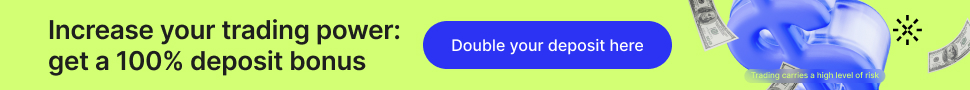


1 comments:
Click here for commentsHey what a brilliant post I have come across and believe me I have been searching out for this similar kind of post for past a week and hardly came across this. Thank you very much and will look for more postings from you. 70trades
Please do not enter any spam link in the comment box. ConversionConversion EmoticonEmoticon